HOW TO MAKE A GMAIL ACCOUNT FREE- STEP BY STEP
Here we are going to help to create a new Email id. There are many emails available in internet like yahoo, hotmail, gmail etc. The Gmail Account creation is provided here as Gmail provides many Google Products like Youtube, Google Drive, Google Plus free for its users.
In this guide, easy way to create Gmail Account is shown.
EASY STEP BY STEP
STEP1: Type www.gmail.com in URL.
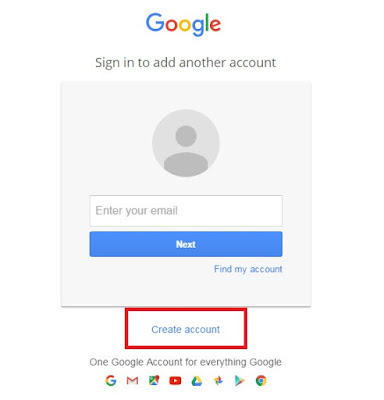
Click on Create Account
Then similiar page gets opened.
Fill the details as being asked by gmail.com
STEP2 : Enter your First Name and Last Name
STEP3: Select proper username.
STEP5: Enter your birthday details. It will be helpful when you forget your password or email id.
STEP6: Enter your Gender.
STEP7: Enter your mobile number. It is secured by Google.
STEP8: Enter your current email address if you have any or else leave it blank.
STEP9: Click on Next step to get the privacy and terms.
STEP10: Click on I agree.
STEP11: Your New Email id is created. Click on Continue to Gmail.
STEP12: Gmail Account opening.
STEP13: Click on Next.
STEP14: Now Email is ready to use.
STEP15: See inbox you received your first mail.
STEP16: Click on it to see your mail.
STEP17: Send email by clicking on Compose and then write and send your first mail.
In this guide, easy way to create Gmail Account is shown.
EASY STEP BY STEP
STEP1: Type www.gmail.com in URL.
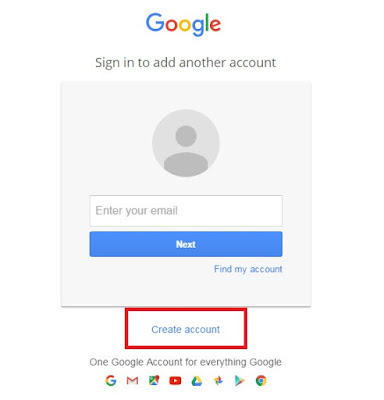
Click on Create Account
Then similiar page gets opened.
Fill the details as being asked by gmail.com
STEP3: Select proper username.
STEP4: Create password and confirm it. It is used everytime you sign in into your gmail account.
STEP7: Enter your mobile number. It is secured by Google.
STEP8: Enter your current email address if you have any or else leave it blank.
STEP9: Click on Next step to get the privacy and terms.
STEP10: Click on I agree.
STEP11: Your New Email id is created. Click on Continue to Gmail.
STEP12: Gmail Account opening.
STEP13: Click on Next.
STEP14: Now Email is ready to use.
STEP15: See inbox you received your first mail.
STEP16: Click on it to see your mail.
STEP17: Send email by clicking on Compose and then write and send your first mail.
Hope this guide will help you a lot while creating your new email account.




















Comments
Post a Comment